Amplify tutorial
Welcome!
The transcript you are about to read was computer generated using speech-to-text software, so there are probably errors. This tool will allow you to listen to the oral history while you edit its transcript.
An example of how the transcript editor works (click for sound)
All your edits will be automatically saved but may not be immediately visible by others. Once three or more people have transcribed – and agreed – on the text for an individual line it will be visible to all but no longer editable and will then become part of our official transcript.
Transcription Conventions
We have one central guideline: Use your best judgement to transcribe as you hear it.
For common tricky transcriptions, we have a handy list of conventions. Quickly access this reference by selecting the Conventions button on the top of the page.
Commands
Commands Use the tool's commands navigate the interview's audio and transcript. These commands are available in the toolbar along the bottom of the screen and with the following keyboard shortcuts.
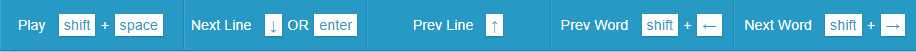
Speaker identification
Note the speaker for each line of a transcript by using the speaker identification button to the left of each line. You only need to note when a speaker changes. For lines with multiple speakers, select the final "multiple speakers" option. When you do not know the interviewer's name, select "interviewer" from the drop down options.
Verify
Lines highlighted in orange await verification. Click on the line and select the best transcription from those presented or flag that none of these transcriptions are correct. Once three or more contributors agree on the correct transcription, the line will be finalised. Administrators will be alerted if a line has no correct transcriptions.
Have Fun!
Jump in and start editing this interview or select another from our homepage. If you'd like to listen to some of our audio collections before you start transcribing, select an individual item and click the Play All button.
This tutorial will always be available in the navigation above along with our helpful Frequently Asked Questions.
You don’t need to log in to participate but don’t forget to Track Your Progress (top right corner) if you want to keep a tally of all your own edits.
Remember the golden rule: Use your best judgement to transcribe as you hear.
Thank you so much for helping us to make the State Library of New South Wales collections more accessible, more discoverable and more valuable to all.